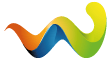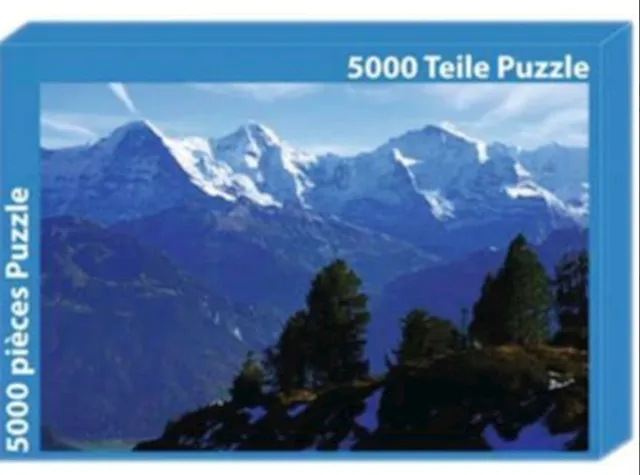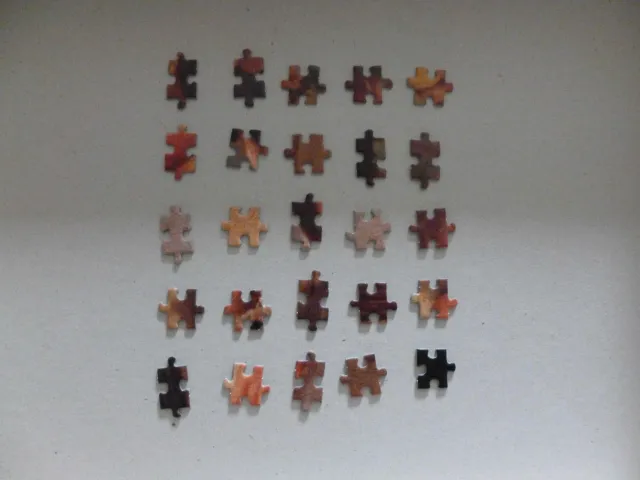Some thoughts about laser-cut versus hand-cut puzzles:
- Laser-cut puzzles usually use thicker, heavier wood. Hand-cut puzzles are typically a softer hardwood, in the case of PMW it's 3-ply poplar plywood. In other cases Baltic birch is used, and sometimes 5-ply. The scroll saw blade would break every minute if dense hardwood such as oak or maple were used. PMW cuts their puzzles in stacks of 6, so there are small pinholes in a few places - pins are inserted into the stack to keep the layers together.
- Laser-cut puzzles burn the wood during the fabrication process. This creates dark coloration around the edges of the cut pieces, which in very light images can be quite a distraction. The pieces, while often interlocking, don't fit very tightly because the burning removes material. There is also a smell of burnt wood, which some like, and others don't. Hand-cut puzzles are almost seamless - you need to look closely to see the pieces. Cutting the plywood causes the wood to swell slightly; and the blades used are tiny (.008" - .012").
- Laser-cut puzzles often have a similar pattern from puzzle to puzzle. They tend to be much easier than a hand-cut puzzles, focusing on fancy shapes and whimsies. Hand-cut puzzles in the French style (aka PMW) frequently cut the pieces along the lines of color in the image. This means that the completed puzzle looks 'cleaner' without lots of cuts between details. The push-fit style drastically increases potential connecting points. Every puzzle is different.
For my money, hand-cut puzzles are a sure winner over the laser-cut puzzles of Wentworth or Liberty.